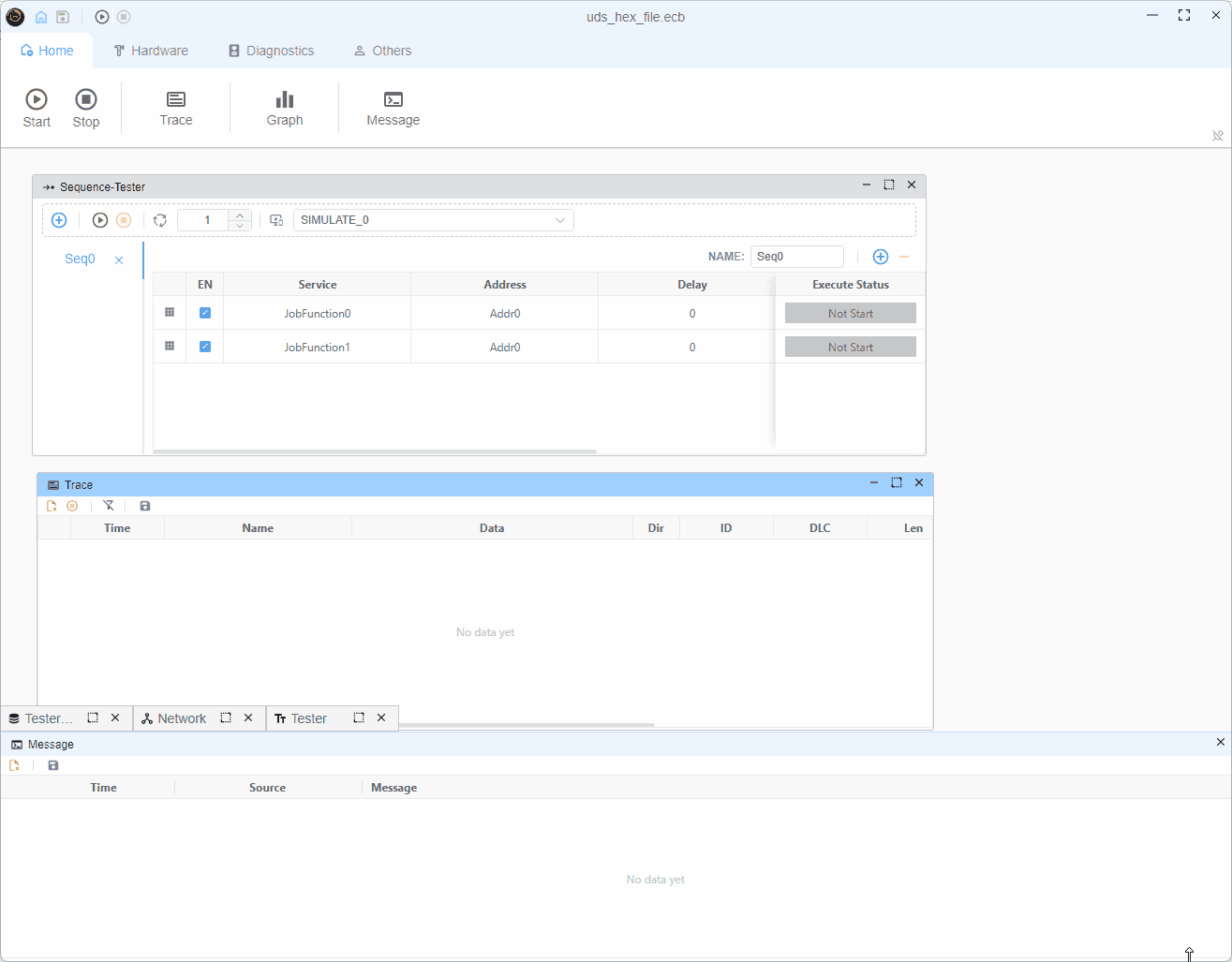UDS Hex File Programming Example
This example demonstrates how to program a hex file into an ECU using UDS (Unified Diagnostic Services) protocol. The project shows how to use HexMemoryMap to parse a hex file and program it into an ECU using block transfer.
Overview
The example implements a programming sequence using the following UDS services:
- RequestDownload (0x34)
- TransferData (0x36)
- RequestTransferExit (0x37)
Tester Config
Tester (tester.ts)

Service
- 0x34
- 0x36
- 0x37
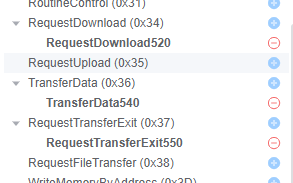
Sequence
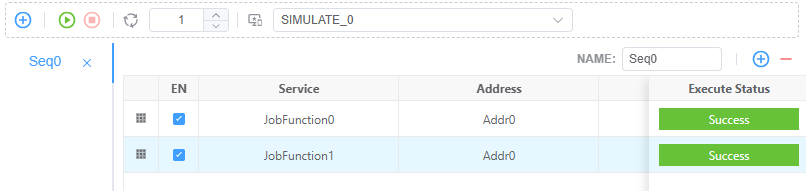
tester.ts Implementation Details
HexMemoryMap Usage
The project uses HexMemoryMap to parse an Intel HEX file:
const hexFile = path.join(process.env.PROJECT_ROOT, 'Hello_World.hex')
const hexStr = await fsP.readFile(hexFile, 'utf8')
const map = HexMemoryMap.fromHex(hexStr)
// Convert hex data into memory blocks
for (const [addr, data] of map) {
pendingBlocks.push({ addr, data })
}More details about HexMemoryMap can be found in the API documentation.
Programming Flow
The programming process is divided into two main job functions:
Job Function 0 (Initial Request)
- Reads the next memory block to be programmed
- Sends RequestDownload (0x34) service with memory address and size
- Gets maximum block size from ECU response
const r34 = DiagRequest.from('Tester.RequestDownload520')
const memoryAddress = Buffer.alloc(4)
memoryAddress.writeUInt32BE(currentBlock.addr)
r34.diagSetParameterRaw('memoryAddress', memoryAddress)
r34.diagSetParameter('memorySize', currentBlock.data.length)Job Function 1 (Data Transfer)
- Splits data into chunks based on maxChunkSize
- Sends TransferData (0x36) for each chunk
- Sends RequestTransferExit (0x37) after all chunks
- Restarts process if more blocks exist
Key Features
Dynamic Block Size Adjustment
- Adjusts block size based on ECU capabilities
- Aligns to 8-byte boundaries for optimal transfer
typescriptmaxChunkSize -= 2 // Account for block sequence counter if (maxChunkSize & 0x07) { maxChunkSize -= maxChunkSize & 0x07 }Block Sequence Counter
- Implements 1-255 rolling counter for block tracking
typescriptconst blockSequenceCounter = Buffer.alloc(1) blockSequenceCounter.writeUInt8((i + 1) & 0xff)Automatic Block Management
- Queues multiple memory blocks
- Handles transitions between blocks automatically
- Restarts programming sequence for each block
Flow Diagram
ECU Simulation
Node 1(ecu.ts) simulation that responds to the programming requests. The ECU side handles three main services: 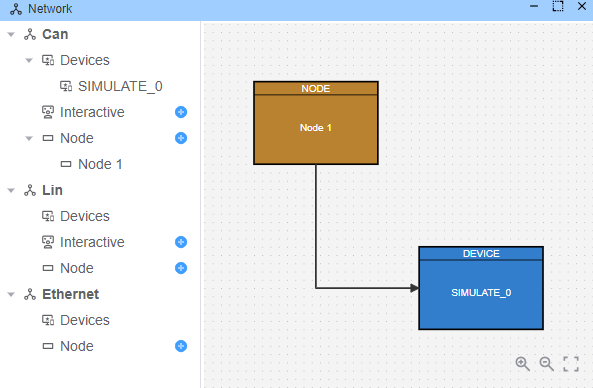
1. RequestDownload (0x34) Response
Util.On('Tester.RequestDownload520.send', async (req) => {
const resp = DiagResponse.fromDiagRequest(req)
// Response: 0x74 (positive response)
// 0x40: length format identifier
// 0x00000081: maxNumberOfBlockLength (129 bytes)
resp.diagSetRaw(Buffer.from([0x74, 0x40, 0, 0, 0, 0x81]))
await resp.outputDiag()
})- Responds with positive response (0x74)
- Specifies maximum block length (129 bytes)
- Uses length format identifier 0x40
2. TransferData (0x36) Response
Util.On('Tester.TransferData540.send', async (req) => {
const resp = DiagResponse.fromDiagRequest(req)
// Response: 0x76 (positive response) + block sequence counter
resp.diagSetRaw(Buffer.from([0x76, Number(req.diagGetParameter('blockSequenceCounter'))]))
await resp.outputDiag()
})- Acknowledges each data block with positive response (0x76)
- Echoes back the block sequence counter
- Simulates successful data transfer
3. RequestTransferExit (0x37) Response
Util.On('Tester.RequestTransferExit550.send', async (req) => {
const resp = DiagResponse.fromDiagRequest(req)
// Response: 0x77 (positive response)
resp.diagSetRaw(Buffer.from([0x77]))
await resp.outputDiag()
})- Confirms completion of transfer with positive response (0x77)
- Simulates successful programming completion
The ECU simulation provides a complete test environment for the programming sequence, allowing developers to test their programming implementation without actual hardware.
Demo