Install
You can download the latest version of EcuBus-Pro from the github releases page Or from our CDN page if you are in 中国❤️:国内CDN
TIP
Linux, macOS version can only be downloaded from the Release page, Arch Linux can be installed via AUR repository.
TIP
The minimum version of Windows is Windows 10, but we recommend Windows 11.
Windows Install Guide
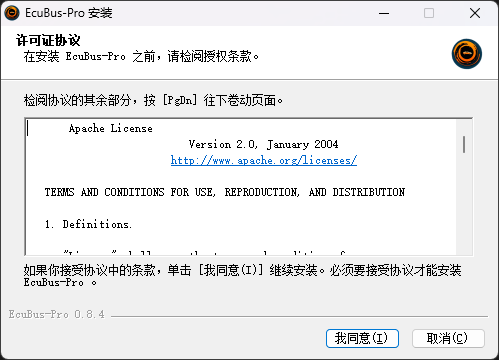
You can decide for everyone or just for yourself
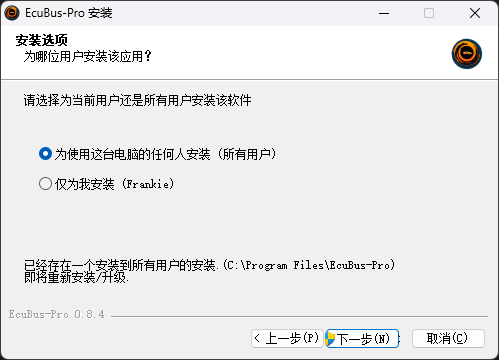
You can see the detail information when open the EcuBus-Pro
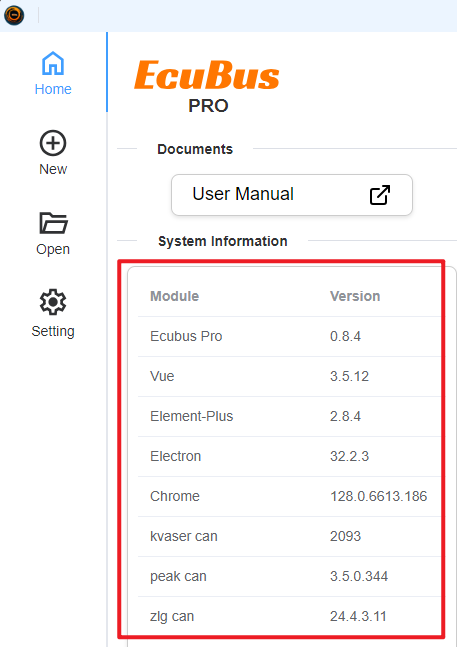
Auto Update
EcuBus-Pro will check the latest version when you open it, if there is a new version, it will prompt you to update. 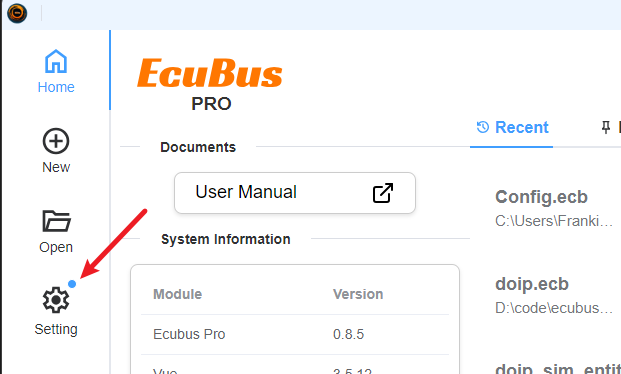
You can see the detail update information, click the
start to updatebutton to update.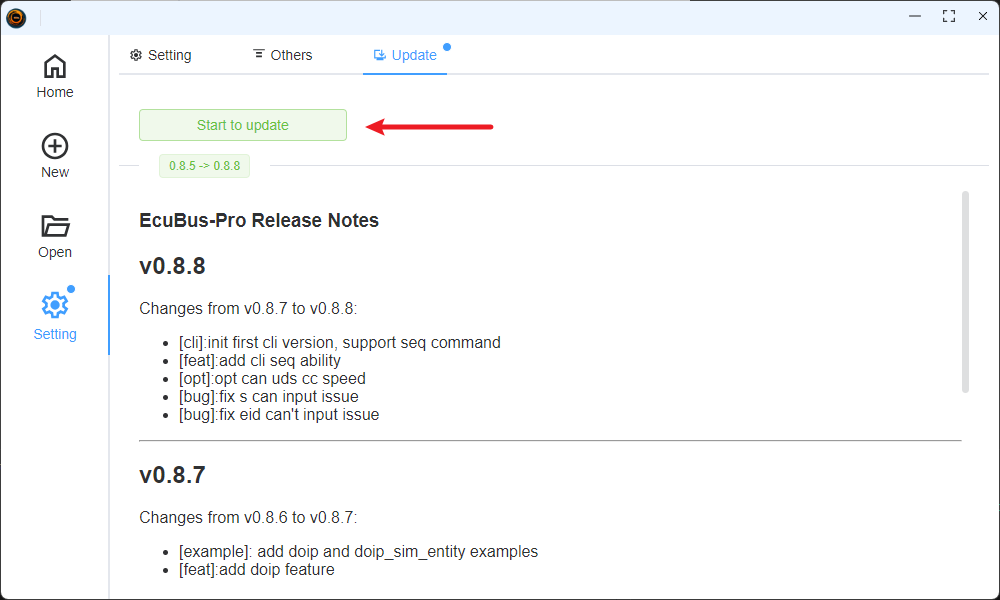
Will display the update progress, please wait for a moment.
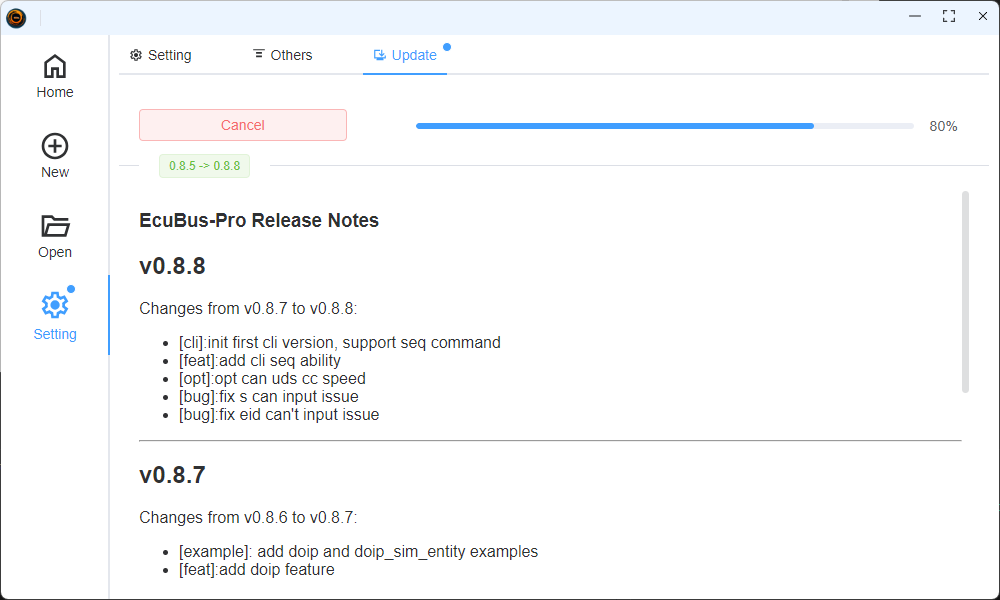
After the update is complete, you can click the
restartbutton to restart theEcuBus-Pro.
Arch Linux Install Guide
Install via AUR repository or self-hosted repository.
bash
# AUR
yay -Syu ecubus-pro
# OR self-hosted
sudo pacman -Syu ecubus-pro