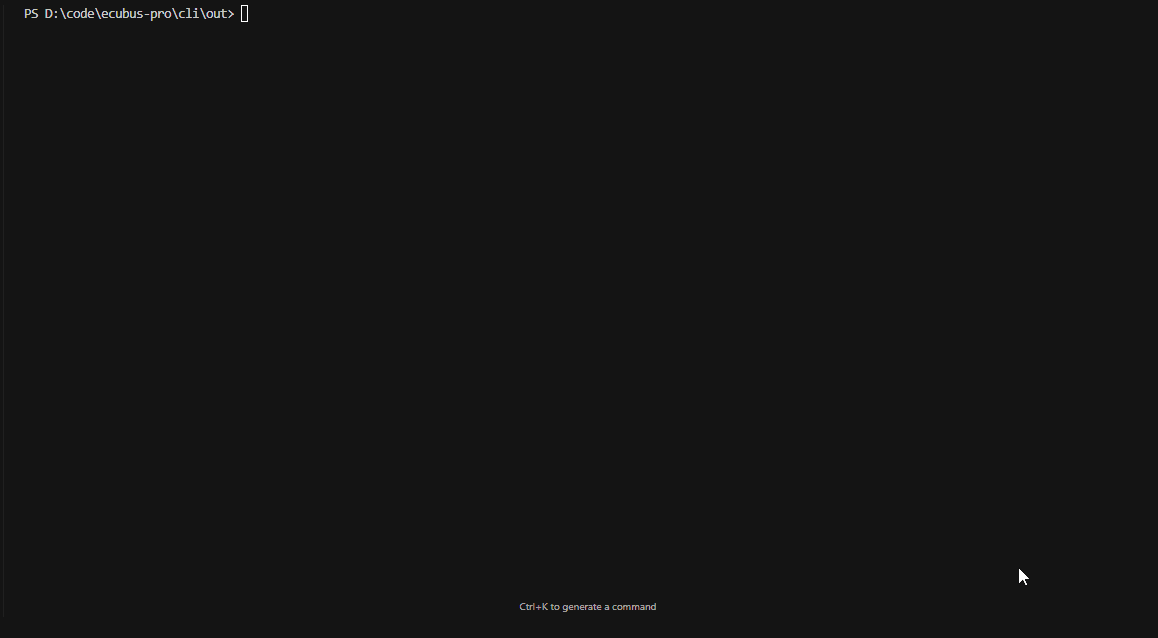EcuBus-Pro CLI
EcuBus-Pro provides a command line interface (CLI) that allows you run your code without the GUI. It's useful for automation, testing, and debugging. The CLI is built on top of the EcuBus-Pro core, so you can use the same scripts and plugins that you use in the GUI.
CLI Installed Path
${InstallPath}/resources/app.asar.unpacked/resources/lib you can add this path to your system environment variable PATH to use the ecb_cli command in any directory.
Note: Arch Linux comes with /usr/bin/ecb_cli pre-installed, allowing you to use ecb_cli directly.
Usage
ecb_cli -hSeq command
Run UDS sequence via CLI.
ecb_cli seq -hExample (seq)
ecb_cli seq xx.ecb Tester_1 --log-level=debug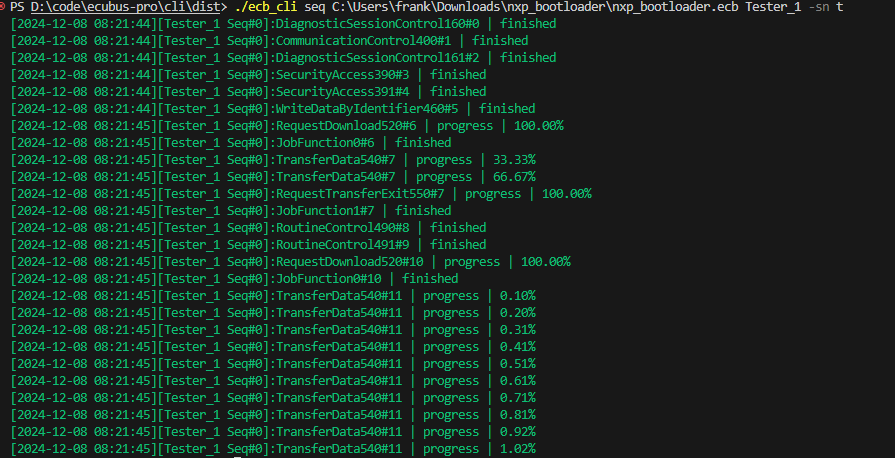
Build command
Compile TypeScript script files into JavaScript. See Build command for syntax, options (e.g. minify/obfuscate, custom output dir), and examples.
ecb_cli build -hPNPM command
pnpm is a package manager for JavaScript, which is fast, disk-space efficient, and optimized for monorepos. More details can be found in the pnpm documentation. We integrated pnpm into the EcuBus-Pro CLI, so you can use the pnpm command to install the dependencies of your project.
run pnpm via CLI.
ecb_cli pnpm -h
ecb_cli pnpm init
ecb_cli pnpm install package_nameExample (pnpm)
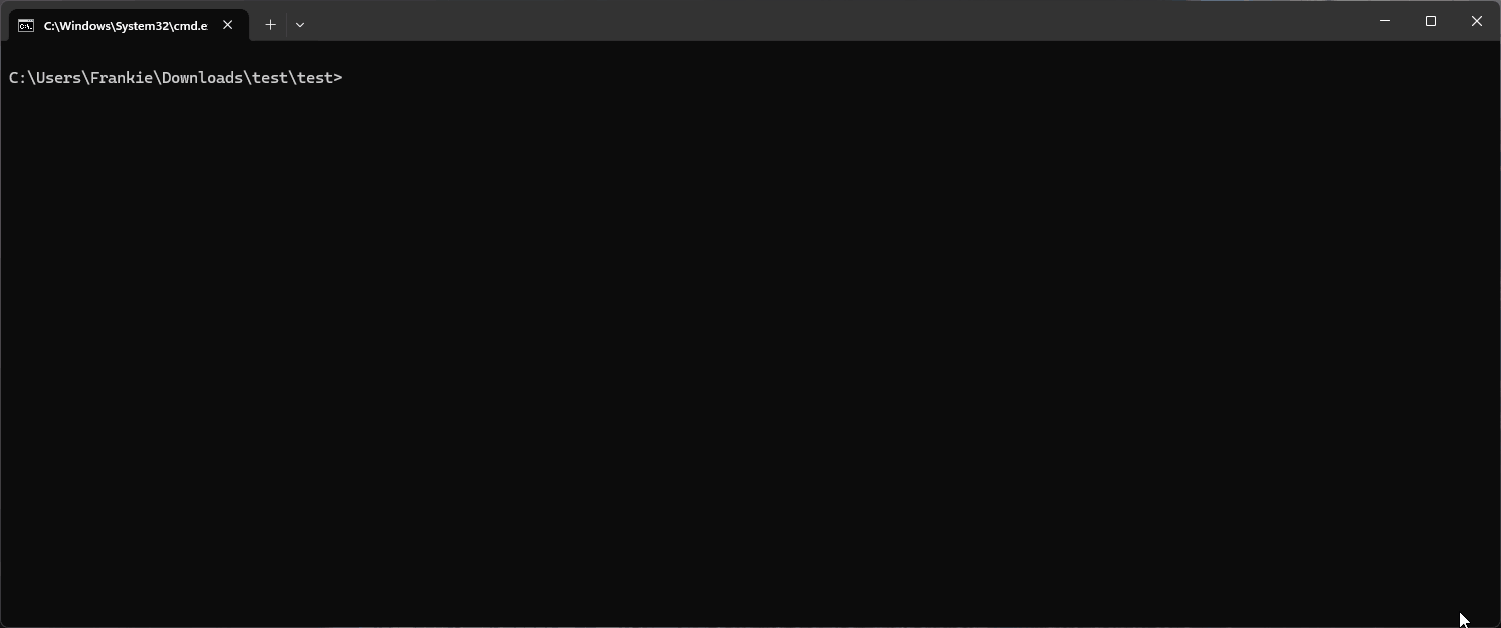
Test command
run test via CLI.
ecb_cli test -hThe test command allows you to run test configurations from your EcuBus-Pro project via the command line. This is useful for automated testing, continuous integration, and regression testing without launching the GUI.
Syntax
ecb_cli test <project> <name> [options]Arguments
project: Path to the EcuBus-Pro project file (.ecb)name: Name of the test configuration to run
Options
-r, --report <report>: Specify the report file name (HTML format)-b, --build: Force build before running the test--log-level <level>: Set the log level (error, warning, info, debug). Default is "info"-h, --help: Display help information
Example (test)