Plugin
Overview
The Plugin system is a powerful extensibility feature that allows you to enhance EcuBus-Pro with custom functionality. Plugins enable developers to create and share additional features, tools, and integrations that extend the core capabilities of the application. Through the Plugin Marketplace, you can discover, install, and manage plugins to customize your EcuBus-Pro experience according to your specific needs.
Key Features
Plugin Marketplace
The Plugin Marketplace provides a centralized location to discover and install plugins: 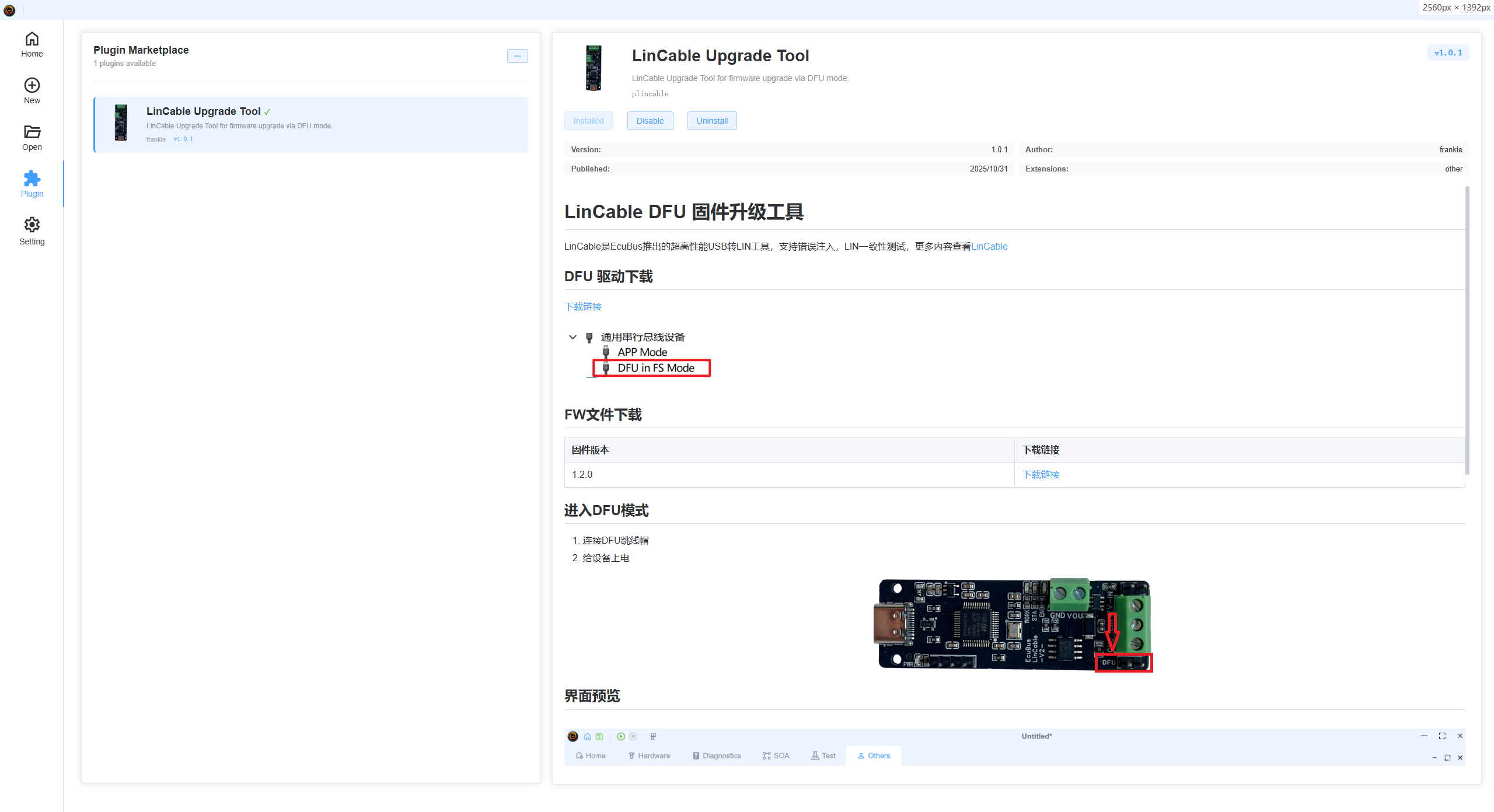
Extension Points
Plugins can extend EcuBus-Pro in two main ways:
Custom Tabs
Plugins can create entirely new tabs in the application interface:
- Add specialized tools and interfaces
- Create custom workflows for specific use cases
- Implement domain-specific functionality
- Integrate external services or tools
Tab Extensions
Plugins can extend existing tabs with additional functionality:
- Add buttons and controls to existing tabs (Test, CAN, LIN, Hardware, etc.)
- Integrate new features seamlessly into the current workflow
- Enhance existing functionality without modifying core code
- Provide specialized tools for specific tabs
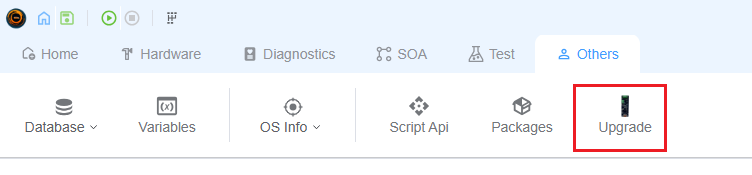
Development Support
Developing plugins is very convenient. See the Plugin Development Guide for details.