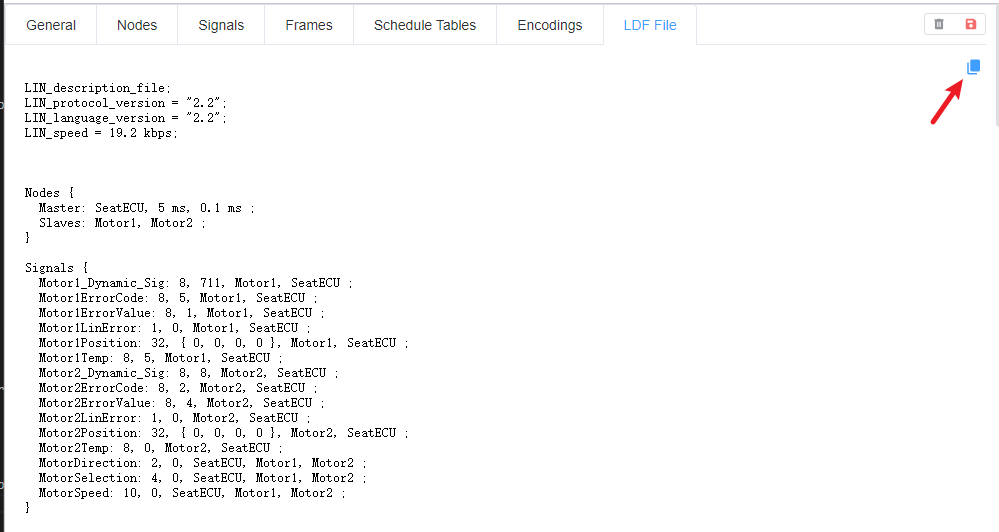LIN LDF
The LDF parser supports the following LIN Specification versions:
- 2.2
- 2.1
- 2.0
Selecting an LDF File
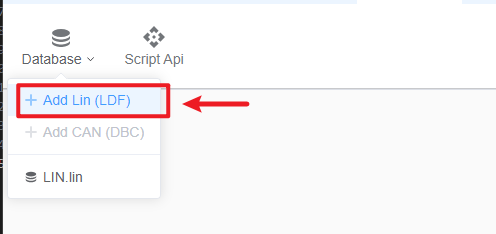
Saving the Database
When creating a new database, you must assign a unique name and save it. 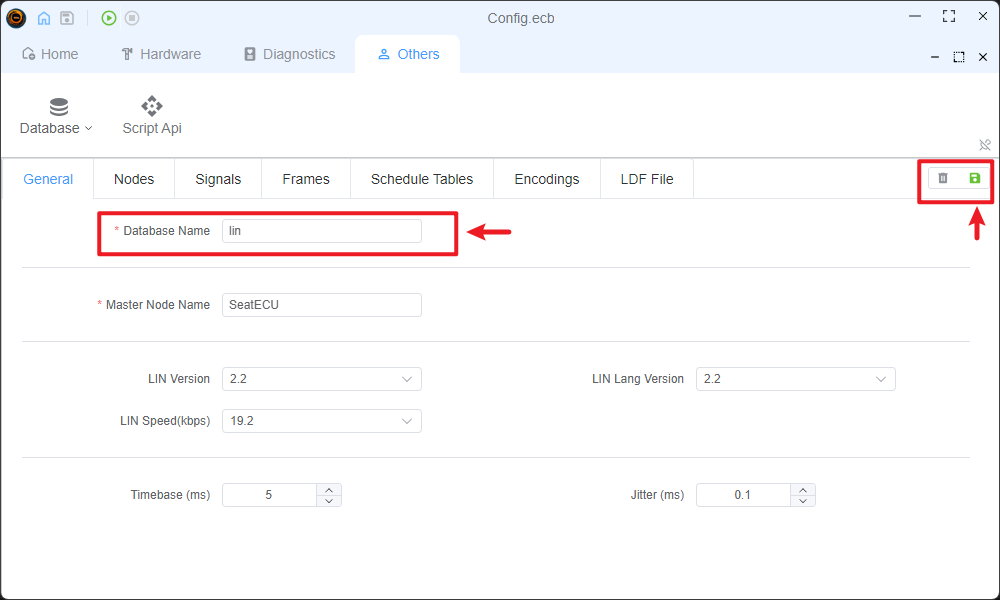
LDF Editor
You can edit the LDF database through different tabs. Each section implements strict error checking to ensure data integrity.
General
This tab displays general database information and error notifications. All errors must be resolved before saving or using the database. 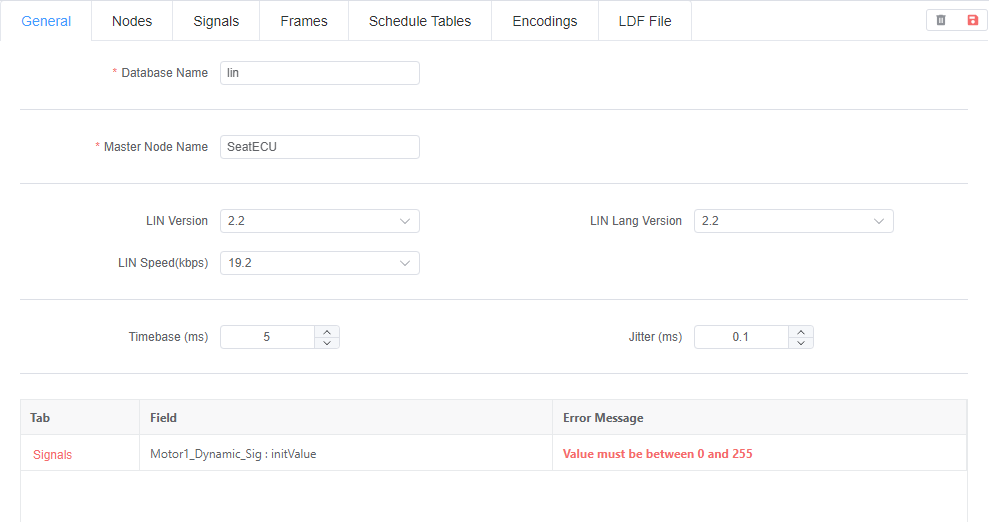
Nodes
Configure slave node attributes in this section. Strict error checking is implemented to validate node configurations. 
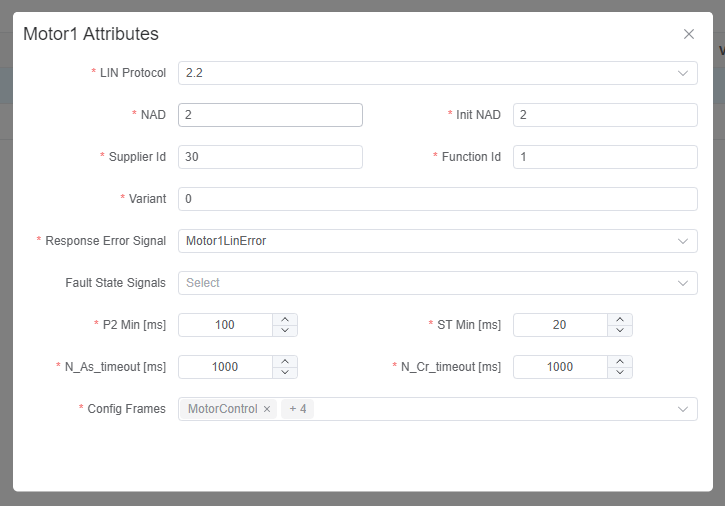
Signals
Manage signal information in this tab. Erroneous signals will be highlighted. All signal configurations undergo strict validation. 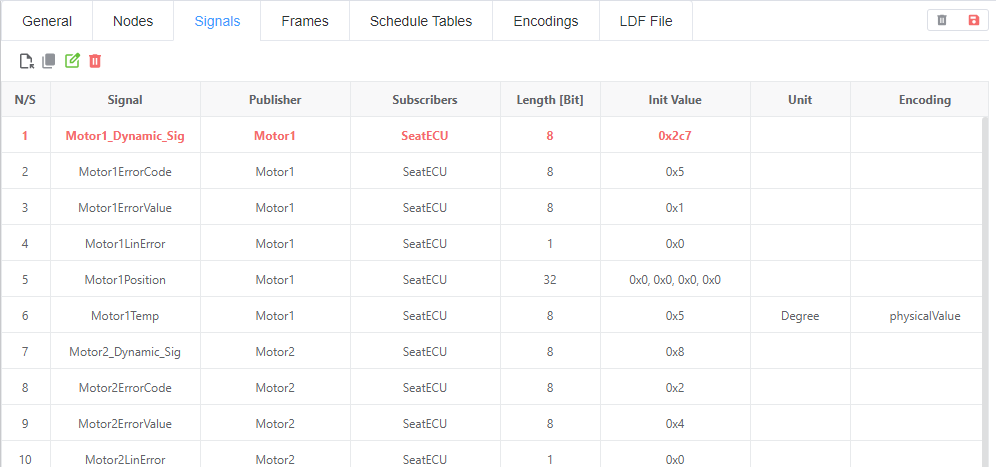
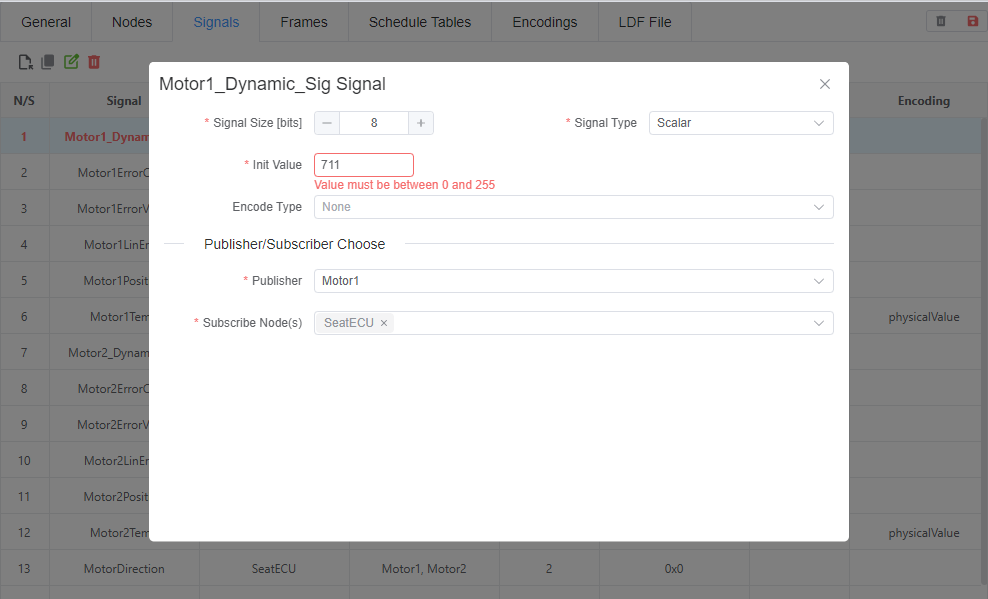
Frames
This section shows Unconditional frames only. Other frame types can be configured in the Schedule table. Erroneous frames will be highlighted. Strict error checking ensures frame integrity. 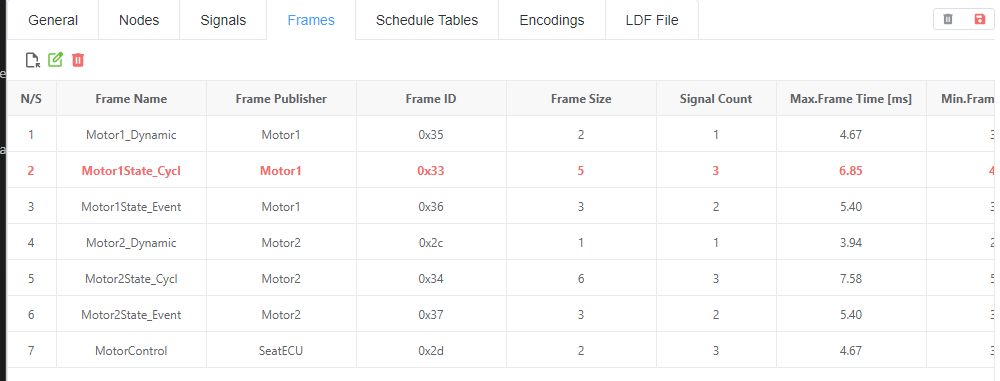
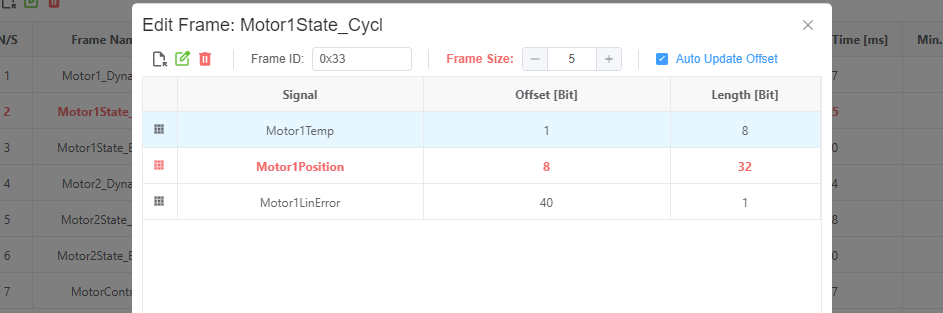
Schedule
Configure schedule tables and add frames to them in this section. All schedule configurations are strictly validated. 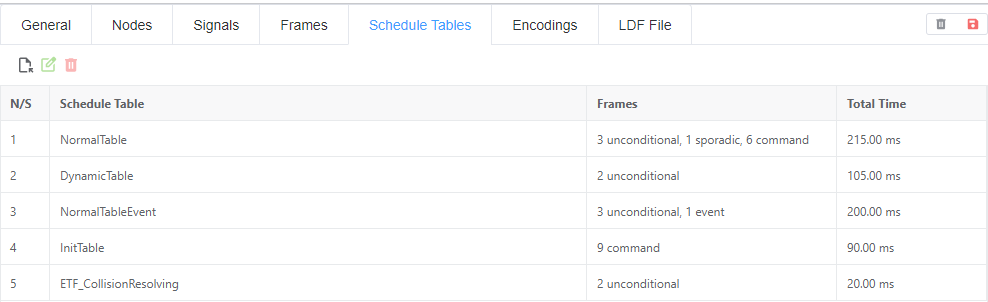
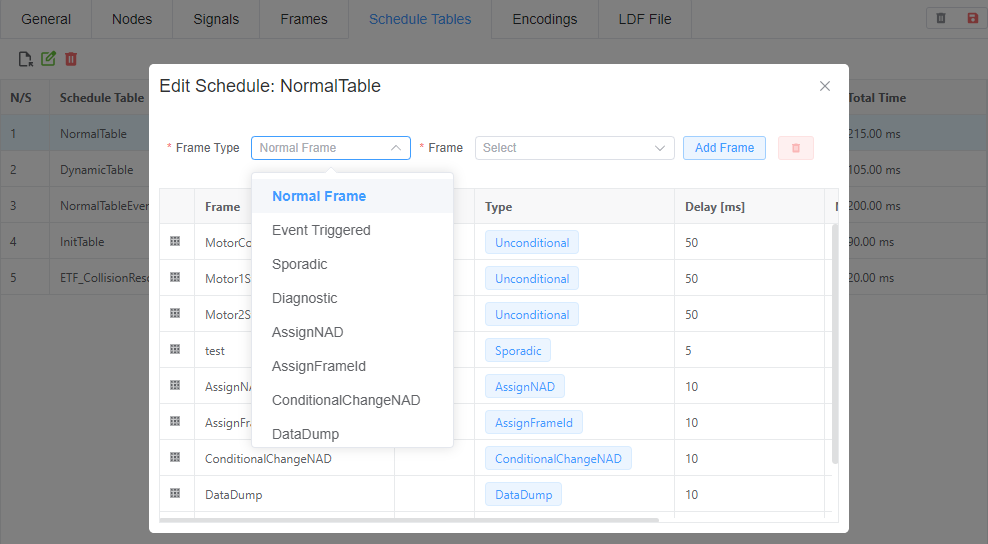
Encode
Define encoding information here. Signal encoding can be edited in the Signals tab after configuration. Strict validation is performed on all encoding definitions. 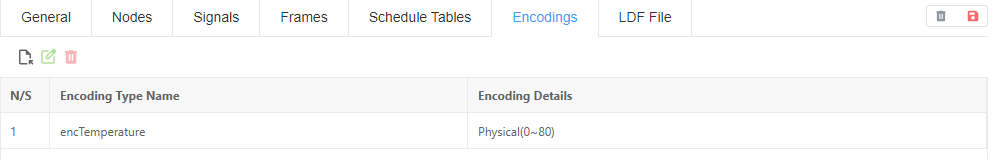
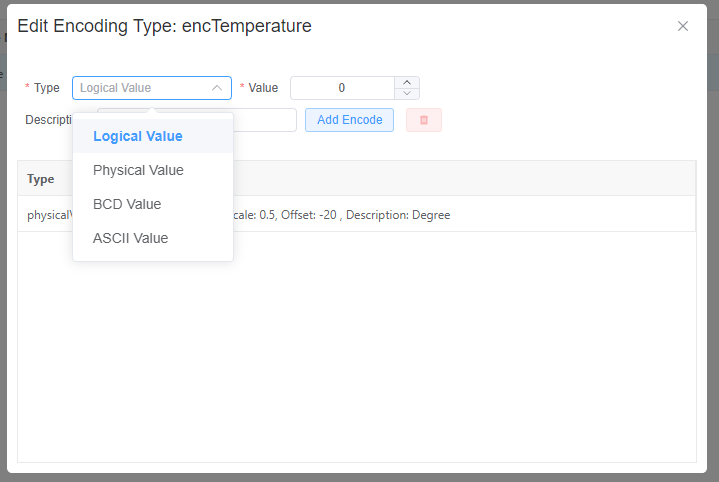
LDF
View the real-time LDF file content. You can copy the LDF content from here once all errors are resolved.